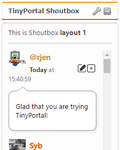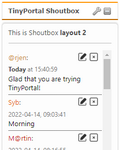- Welcome to TinyPortal.
TinyPortal Release Schedule. Please read this update for More Info.
Welcome to TinyPortal!
It is our mission to provide to you the very best portal experience possible for your SMF forum. Our TinyPortal staff is made up of volunteers who are always ready to give you free support and advice on your TinyPortal installation and all of it's features.
You can download the latest TinyPortal version (3.0.2) here:
What is TinyPortal?
TinyPortal is a mod for Simple Machines Forum (SMF) that adds a powerful and mature Portal to your SMF Forum in minutes, with native integration, without having to worry about bridging, database, and appearance. Your SMF and TP will be a homogenous ensemble from installation. It's up to you and your creativity to use TP's features to customize your site and organize its content.
What you need to install TinyPortal Heading
- In order to install TinyPortal, you need to have a working version of Simple Machines Forum. SMF version must be SMF2.0* or SMF2.1*
- Zip files are provided for install both on the Simple Machines Site and the TinyPortal Site
Features included in TinyPortal:
 Article System: The article system gives you a CMS system tightly integrated with your forum. No need for bridges, double registering or other kludgey interface schemes with complex CMS software. Write articles in php, html or bbcode, and choose what member-groups can access them, who can contribute, and how they are approved. Choose the inbuilt menu options for these pages, or write your own, the flexibility to accommodate your choices is built in.
Article System: The article system gives you a CMS system tightly integrated with your forum. No need for bridges, double registering or other kludgey interface schemes with complex CMS software. Write articles in php, html or bbcode, and choose what member-groups can access them, who can contribute, and how they are approved. Choose the inbuilt menu options for these pages, or write your own, the flexibility to accommodate your choices is built in. Blocks: Blocks is a term for the rectangles of information you can use throughout the portal. For the sake of simplicity the page has been divided into the "panels", which when combined can mimic many common page layouts. These blocks can contain regular html, php code or special written functions that collect specific types of information. You can show them according to which permissions the visitor has, and even show them just in certain sections. You will come to love playing with them.
Blocks: Blocks is a term for the rectangles of information you can use throughout the portal. For the sake of simplicity the page has been divided into the "panels", which when combined can mimic many common page layouts. These blocks can contain regular html, php code or special written functions that collect specific types of information. You can show them according to which permissions the visitor has, and even show them just in certain sections. You will come to love playing with them.
Some block types that are currently available:- ShoutBox - Its a box in which you can leave messages for others to see and thus maintain a simple "chat" on the site. Combined with permissions you will have much freedom in who can participate as well. And as your visitors will discover, its actually quite fun to leave a smiley or two in it.
- Recent Posts - Showing the recent posts in a small sidebar, and letting members know what is new and unread, encourages participation and will boost member satisfaction.
- Theme switcher - Let members and visitors choose their favorite theme.
- Search - Allows members to search your site for content.
- Other blocks include: Top Posters, Calendar, RSS feeds, Menu (Managed in the menu manager), User Profile block, and News. And since you can use php, html and BBC, the only limit is your imagination.
- Menu Manager: A built in menu manager allows you to create multiple menu's. These menu's are displayed in a block. You get all the features of blocks to display these menu's in different places along with choosing who gets to see the blocks based on permissions. You can create different types of links: links to articles, categories, or even just a custom link. You can choose to have the link open in the current window or a new window.
- Downloads Manager: A built-in module for TP that lets you offer files for your members to browse and download. Its works by having the downloadable files placed in categories. These categories have permissions on them, letting you restrict member groups access level per each category. Allow members to upload files, controlling which member groups are allowed.
Below is a small sample of the blocks built in to TinyPortal, and ready to use. The rest is up to you.
Replayuk
October 29, 2025, 06:07:11 PMI own this shout box so that`s that LMAO... 

Replayuk
May 10, 2025, 07:42:33 PMMY HOUSE 





Replayuk
April 16, 2025, 04:02:02 PMHey you lot you need to ask the bouncer for permission to talk here LMAO 

[chrisB]
April 06, 2025, 10:38:45 PMRainbows are always cool, the more colourful the better I say!
Senkusha
April 04, 2025, 11:09:50 PMCould it be rainbow smoke? Or does it have to be blackish/gray. I think the rainbow option would lead toward more puzzlement.
[chrisB]
April 04, 2025, 02:30:50 PMA cloud of mysterious smoke could be useful to cause a quick distraction, just in case someone is looking.
Senkusha
March 29, 2025, 11:37:28 PMSo... I don't need to create a spectacular distraction either?
[chrisB]
March 29, 2025, 10:57:02 PMJust sneak in via the open door at the side of the shoutbox. 

Senkusha
March 28, 2025, 10:58:06 PMBut do I need to show an ID to get in?
Replayuk
March 26, 2025, 06:02:07 PMThis is my shout box and i`m the bouncer so you have to knock to see if you can enter 

Members
- Total Members: 3,962
- Latest: Zerocchi
Stats
- Total Posts: 195,908
- Total Topics: 21,306
- Online today: 872
- Online ever: 8,223 (February 19, 2025, 04:35:35 AM)
Users Online
- Users: 1
- Guests: 652
- Total: 653
- @rjen
TinyPortal Release Schedule. Please read this update for More Info.
652 Guests, 1 User
@rjen
@rjen
-
 RSS Feed Error Log Entries...
by tino
RSS Feed Error Log Entries...
by tino
[January 21, 2026, 09:24:07 PM] -
validator.w3.org shows no... by @rjen
[January 16, 2026, 05:43:16 PM] -
 RSS
by tino
RSS
by tino
[January 14, 2026, 01:40:56 PM] -
How to add "Re:"... by @rjen
[January 11, 2026, 10:06:19 PM] -
Most Read Articles by @rjen
[January 09, 2026, 08:27:33 AM]
Ready to install TinyPortal?
Ready to install TinyPortal and need some direction? Check out our Docs Site where you can find a number of helpful articles and information to help you work through any issues that you might face. Of course, you can always post to the Support Boards to ask any question that you have. Please be sure to read our Posting Guidelines.
You can download the latest TinyPortal version (3.0.2) here:
License Information
The contents of this file are subject to the Mozilla Public License Version 2.0 (the "License"); you may not use this package except in compliance with the License. You may obtain a copy of the License at https://www.mozilla.org/en-US/MPL/2.0
Questions?
If you have any questions, please feel free to ask in our TinyPortal Support forum.