- Welcome to TinyPortal Docs.
Posted in TP listimages
Views: 7222
 TPListimages is the built-in module (available from version 1.6.0) that can be used to admin the images uploaded by authors to be used in articles.
TPListimages is the built-in module (available from version 1.6.0) that can be used to admin the images uploaded by authors to be used in articles.The article management interface does not allow users to delete their images they uploaded into the "Image Quick-list". To do this the users need to be given permission to the TPListimages module.
Users that have access to this module can access it via the menu option "TinyPortal" and the choose the module TPListimage from the admin side-bar.
Upon accessing the module, you find the option to select a user name to list all images uploaded by this user.
Press the [List image] button to display the available images.
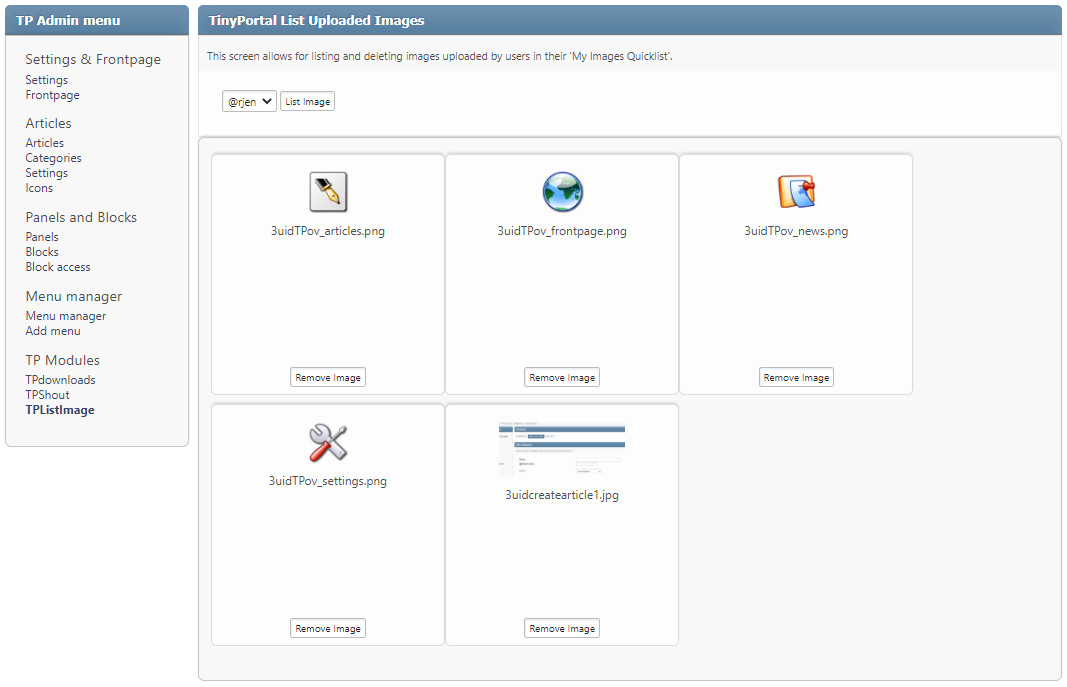
You can now choose to delete one or more images from TinyPortal.
Please note the following:
1. deletion of images is final and cannot be undone: if an image is still used in an article when deleting it, a broken image will be the result!
2. a user that has access to TPListimages can delete images for ALL users.
Make sure that the permission is not granted to all users.
Doc written 12/10/2018 by @rjen
Last updated 08/29/2020 by @rjen



